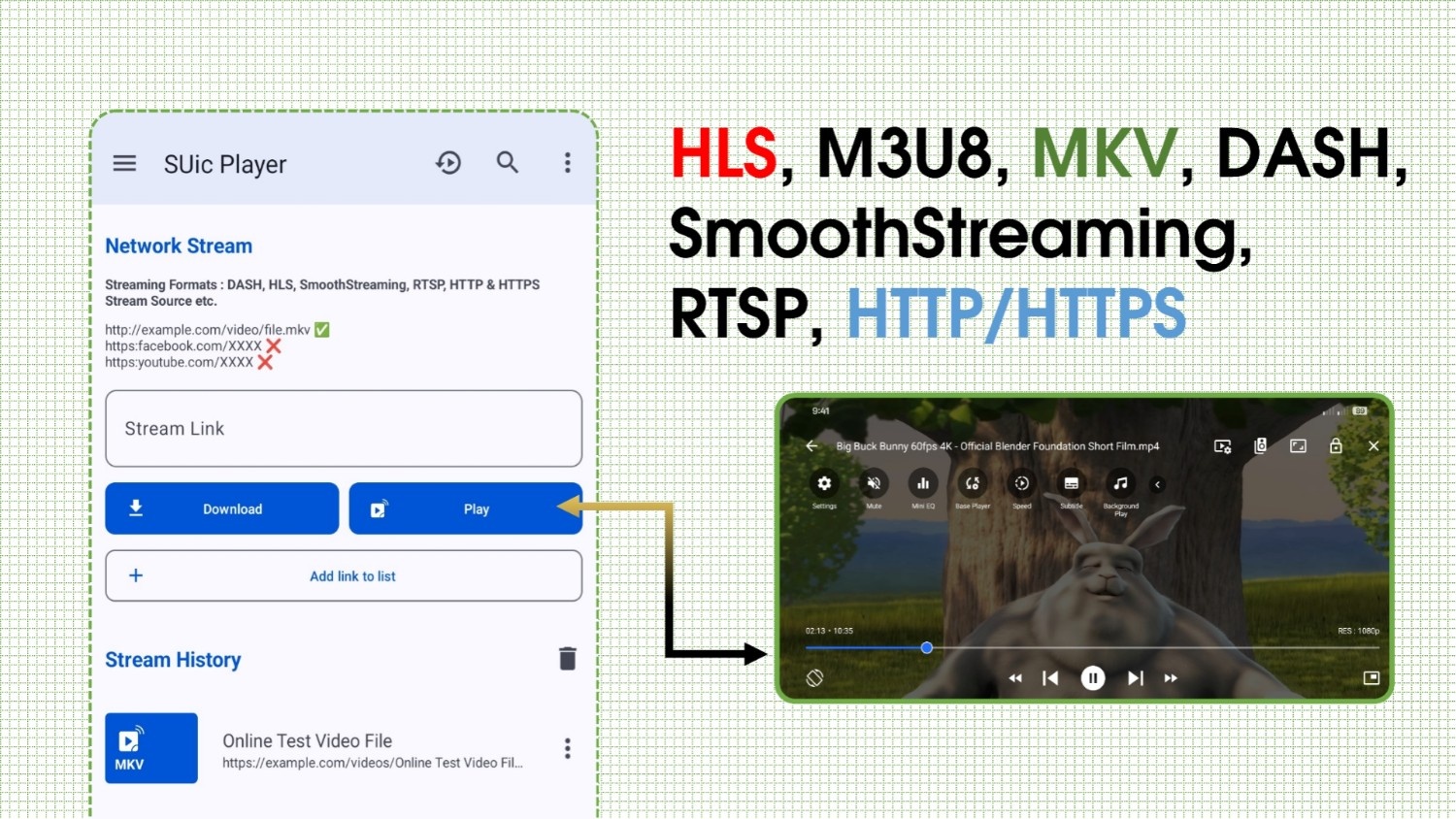SUic Player
Android Best Simplest Video and Audio Player
Made by Soiad Mahedi
Multi-Format & Track Support
Easy Gesture Controls
Online Media Stream Support

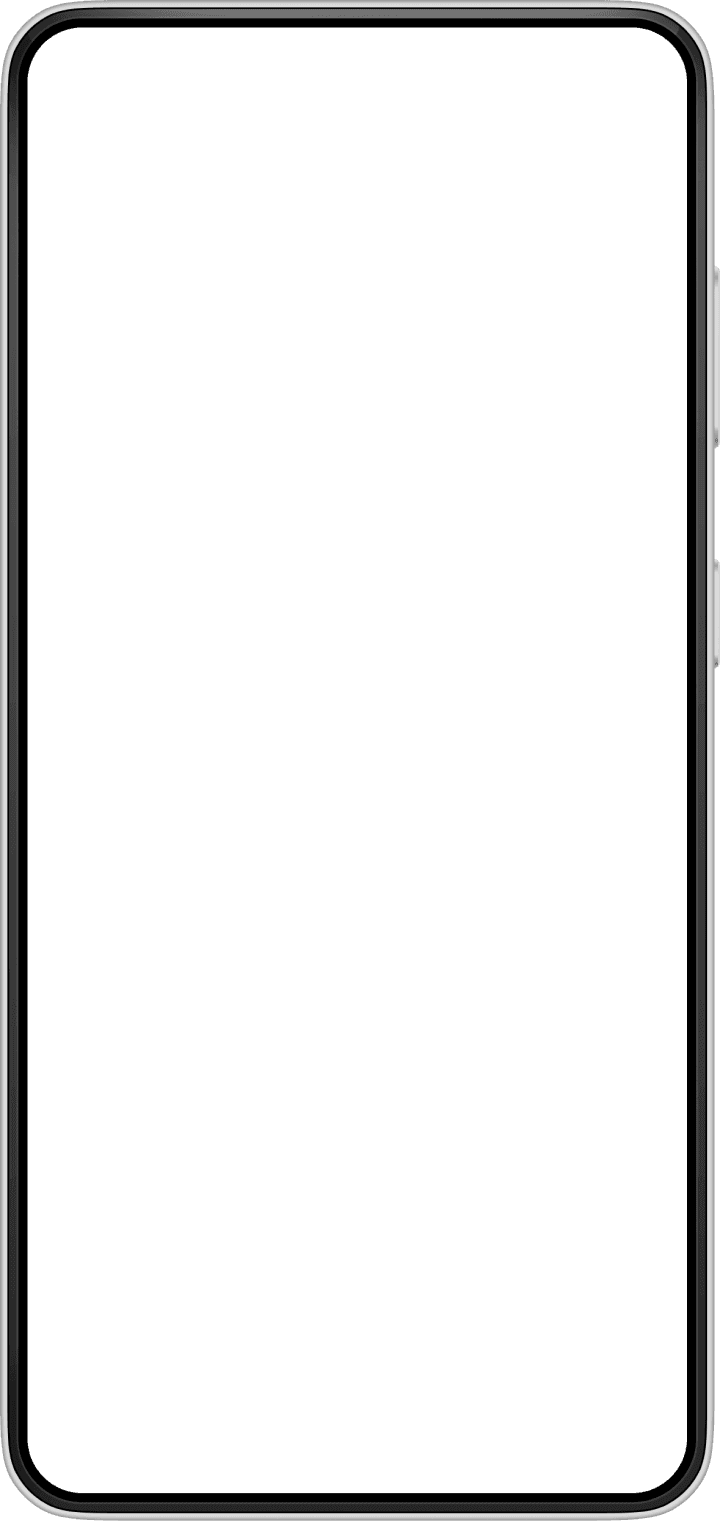

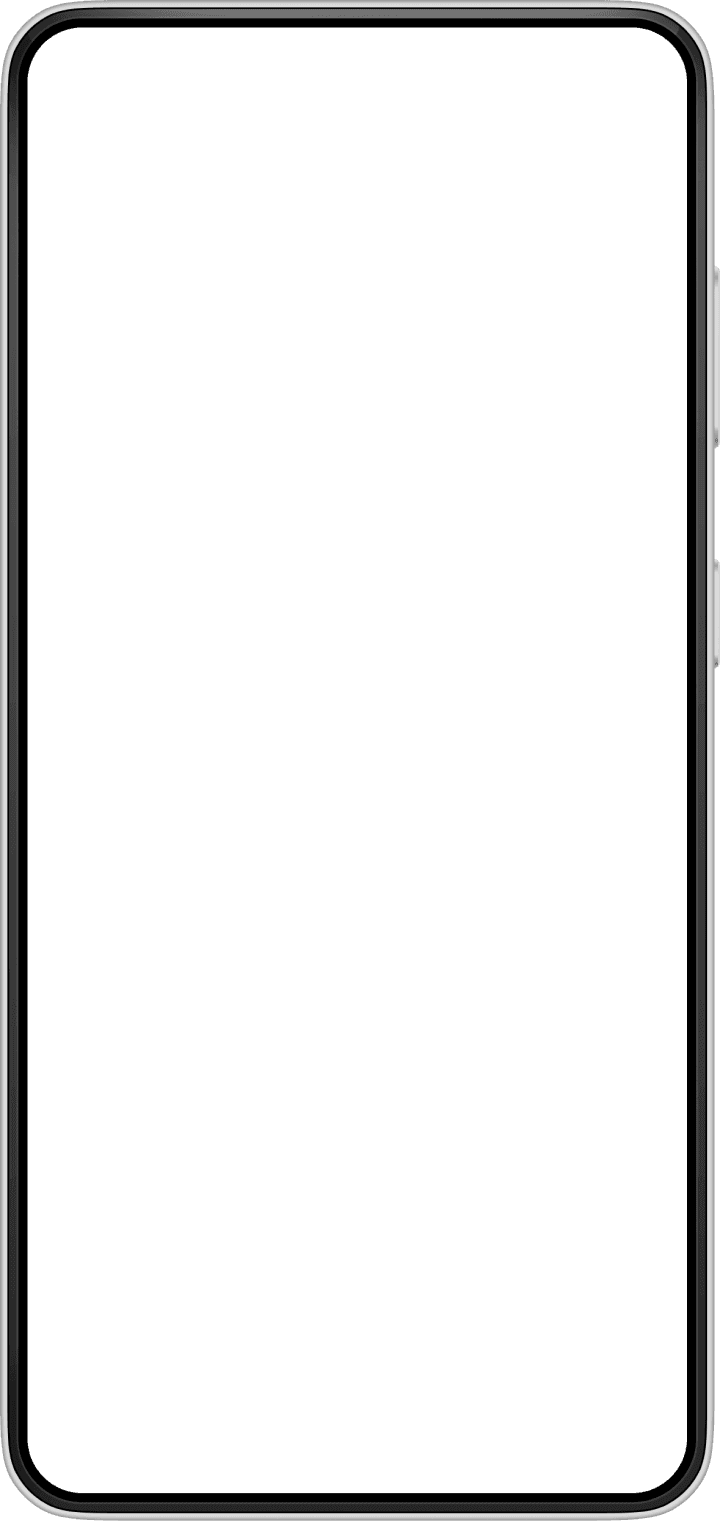
Features of SUic Player
Transform your experience with SUic Player's main features.
Multi-Format & Track
Multiple Video Track and Quality Support, Audio, Subtitle, Streaming with AndroidX Media3 Exoplayer.
Explore Audio & Video Files
Manage Your Media Files
Streaming Online Video with Link
Gesture Controls
BRIGHTNESS Control, VOLUME Control, ZOOM in/Out, SLOW and FAST Motion, SEEK Control using Swipe and more.
Improved performance and stability.
Regular software updates.
Enhanced user experience.
Why choose SUic Player
Enjoy your Media life with our Simplest Powerful Media Player (SUic Player)
Multiple Track Support
Handles multiple Audio Tracks, Subtitle Tracks, and Video Quality Tracks in a single media file for enhanced viewing flexibility
Playback Control
Offers advanced playback features including Speed Control, Slow motion, 2X speed, and Background Audio Playback with Notification controls
Video Display Options
Provides pinch-to-zoom functionality and multiple resize options (Fit/Crop/Stretch) with automatic orientation based on Video Frame and Sensor
Reviews about SUic Player
Discover our users' feelings and comments.
FAQs about SUic Player
Browse the most frequently asked questions that you may interested in.
What formats does SUic Player support?
SUic Player supports multiple formats including: Audio formats (Vorbis, Opus, FLAC, MP3, AAC, AC-3, DTS, etc.), Video formats (H.263, H.264 AVC, H.265 HEVC, VP8, VP9, AV1), Container formats (MP4, MOV, WebM, MKV, Ogg), Streaming formats (DASH, HLS, RTSP), and Subtitle formats (SRT, SSA, TTML, VTT).
What are the key features of SUic Player?
Key features include: Multiple audio/subtitle/video track support, playback speed control, pinch zoom and resize, gesture controls for volume and brightness, PiP (Picture in Picture) mode, touch lock/unlock, automatic orientation, background music playback, and media playback notifications.
What permissions does SUic Player require?
SUic Player requires Storage/All Files Access permission to scan and access media files and subtitles on primary and external storage. Notification permission is optional and only needed when background play feature is enabled.
Who developed SUic Player?
SUic Player was developed by Md. Mehedi Hassan Rabbani (known as Soiad Mahedi), a software developer and digital content creator from Bangladesh.
Download SUic Player for Best Media Experience
Enjoy your everyday with SUic Player.
Let's keep in touch!
Subscribe to our newsletter for the latest news and updates.
By subscribing, you agree to SUic Player Privacy Policy.